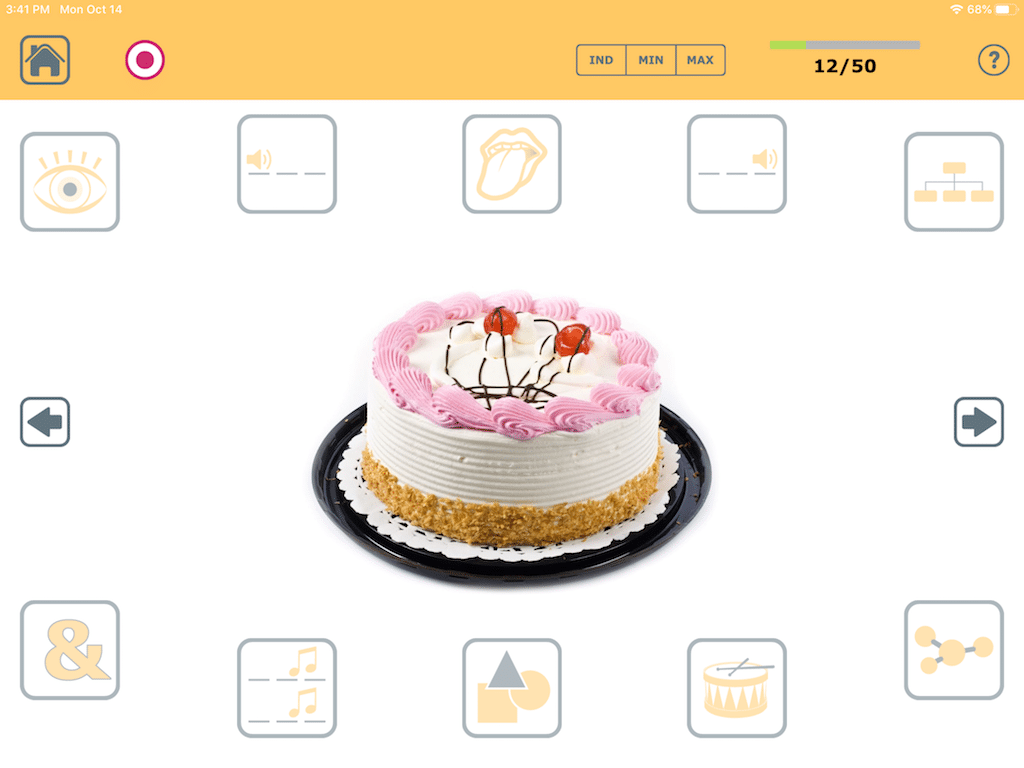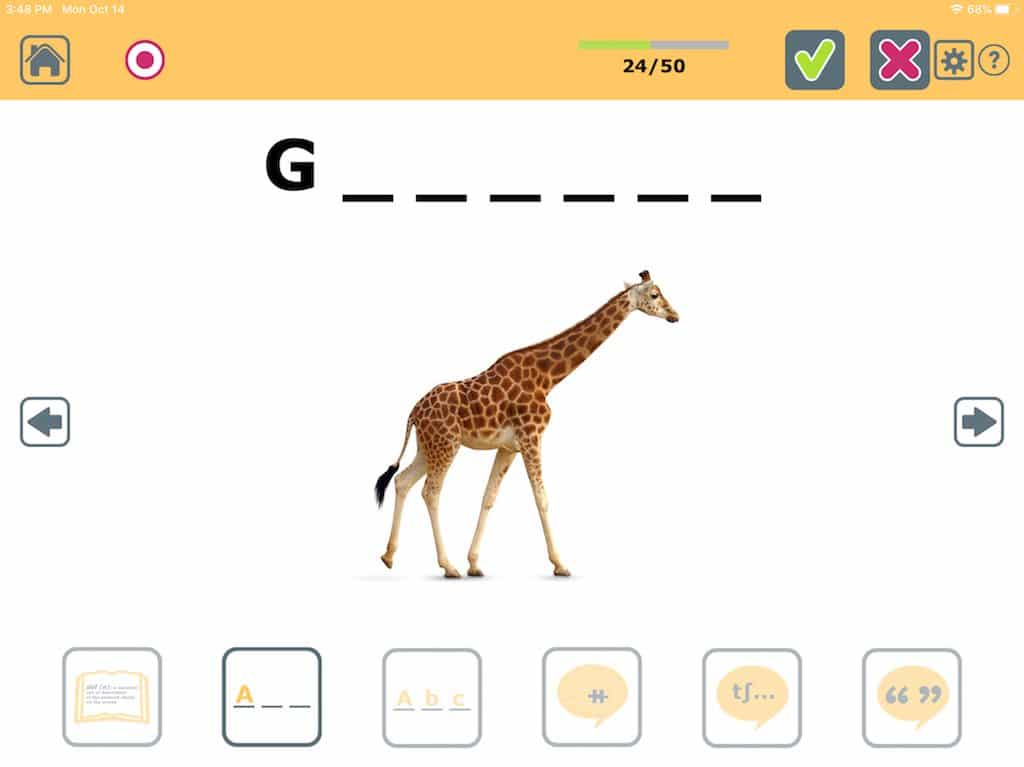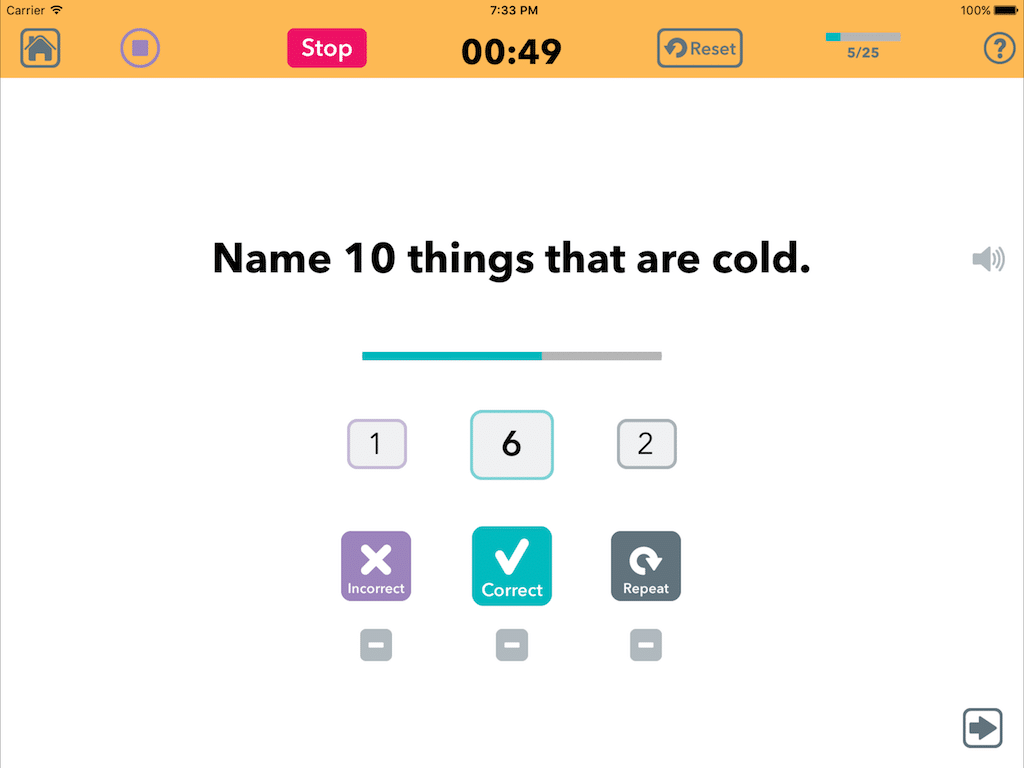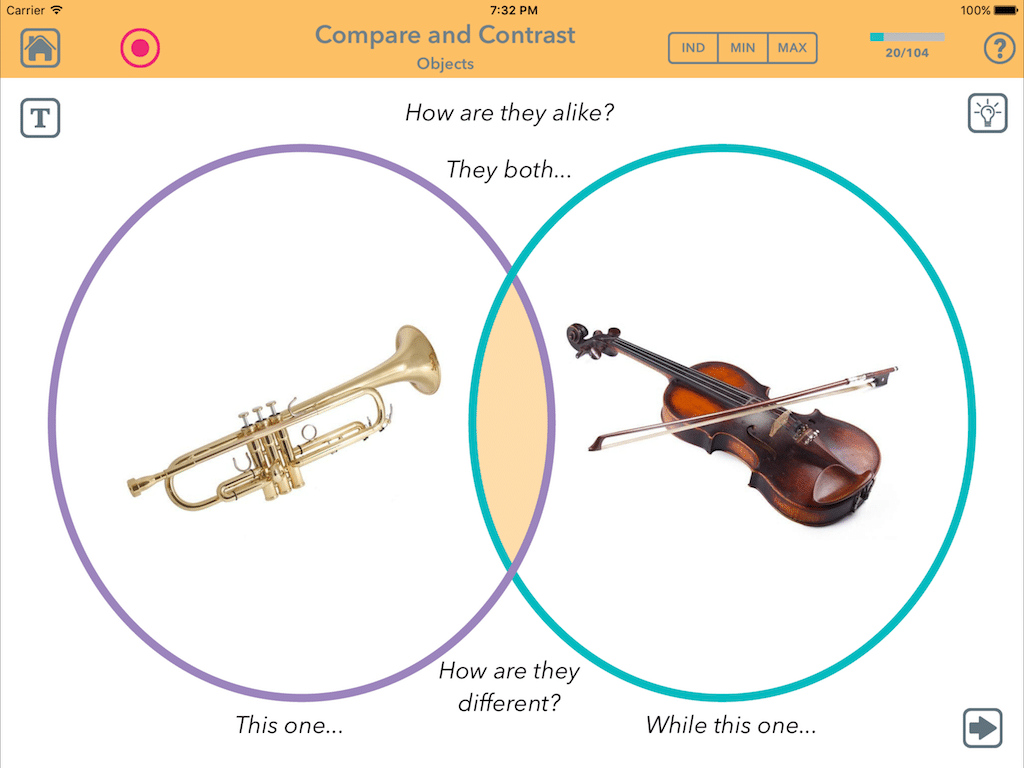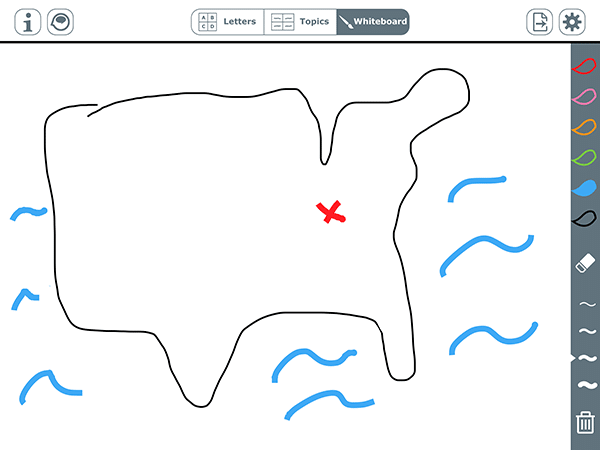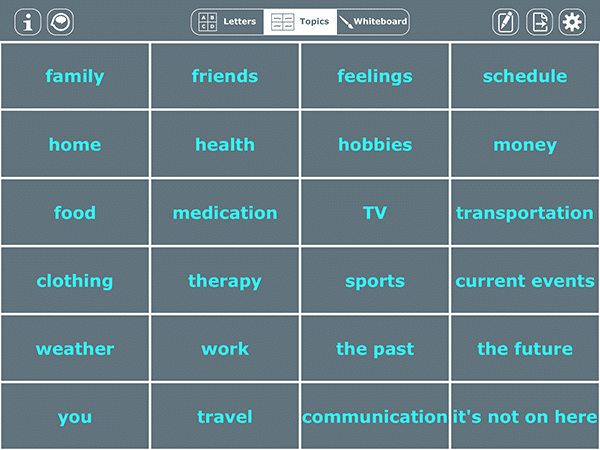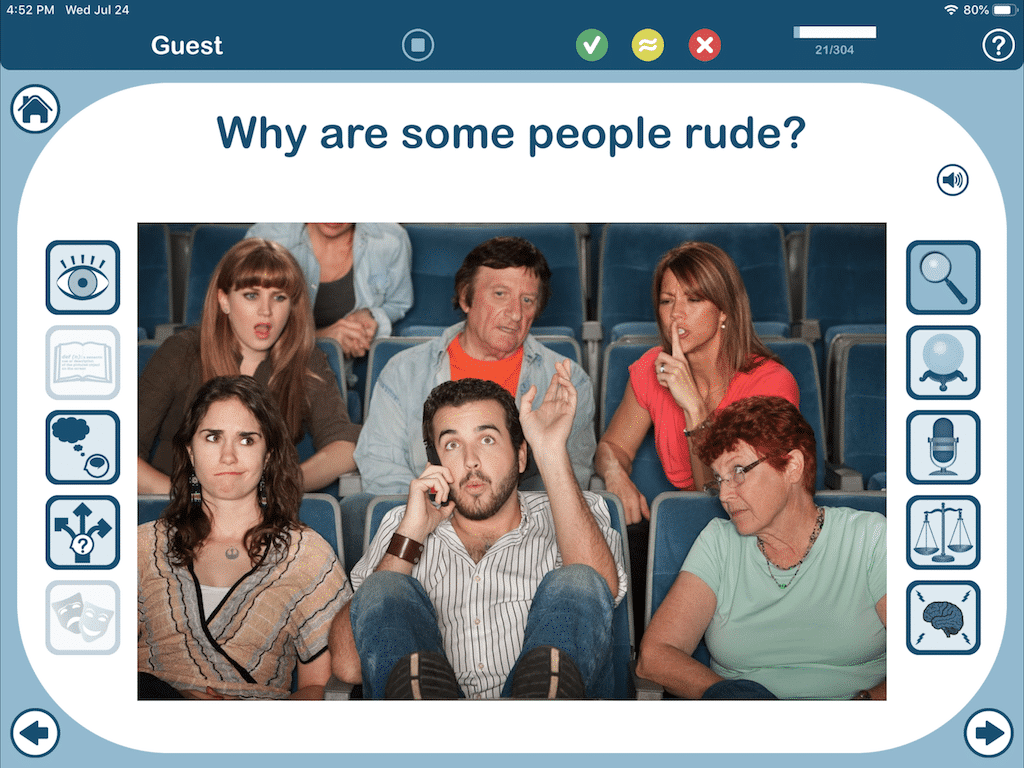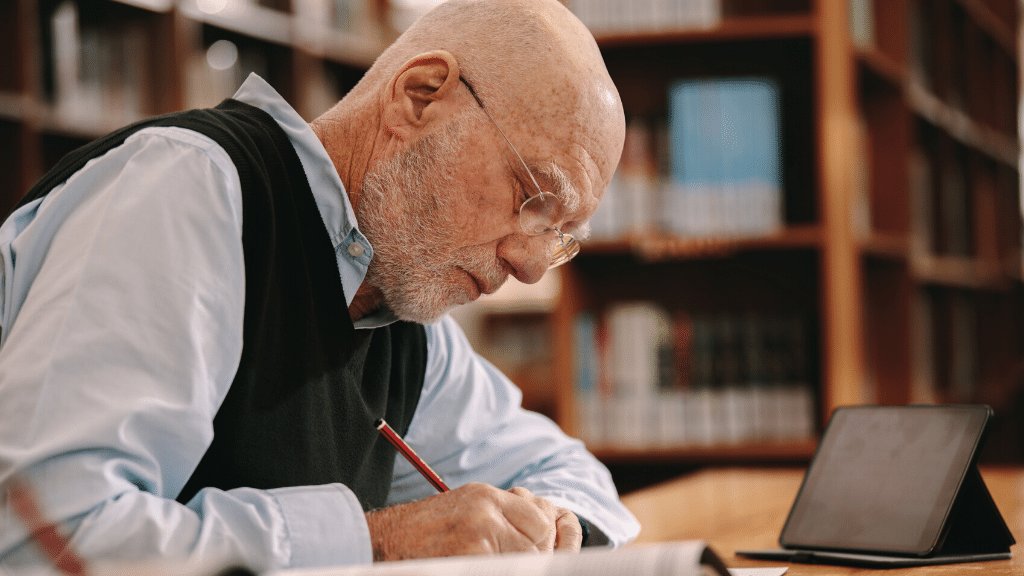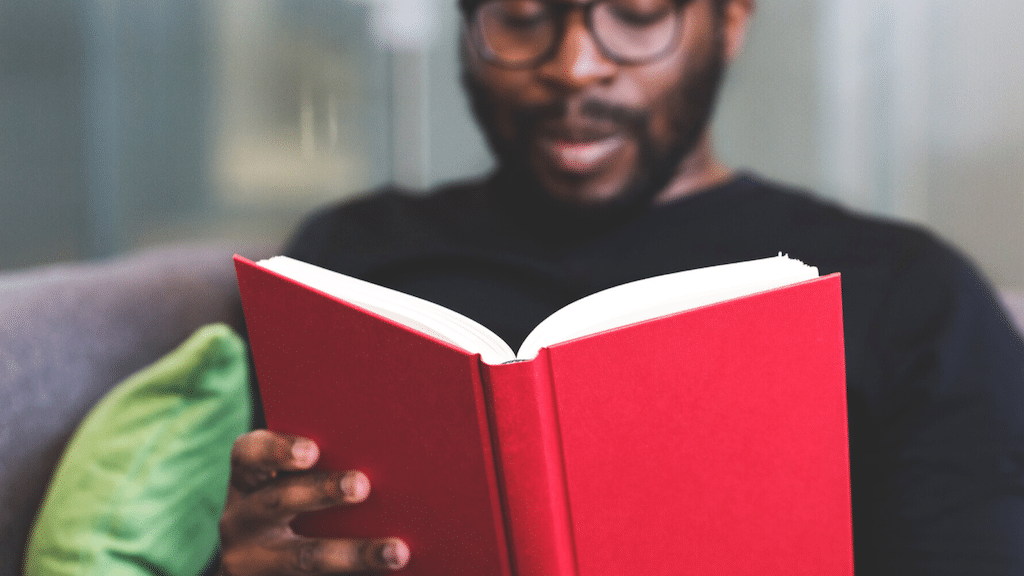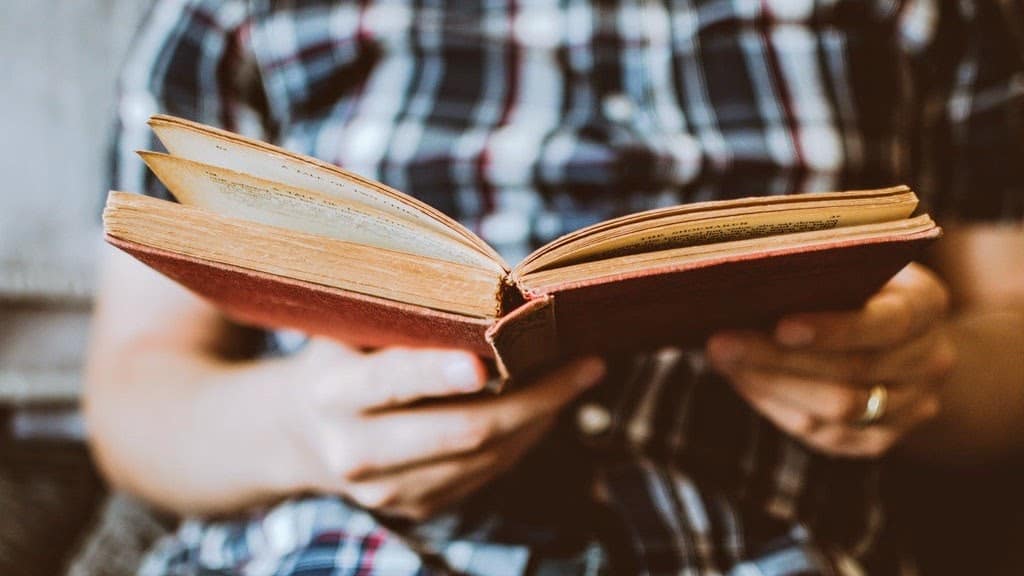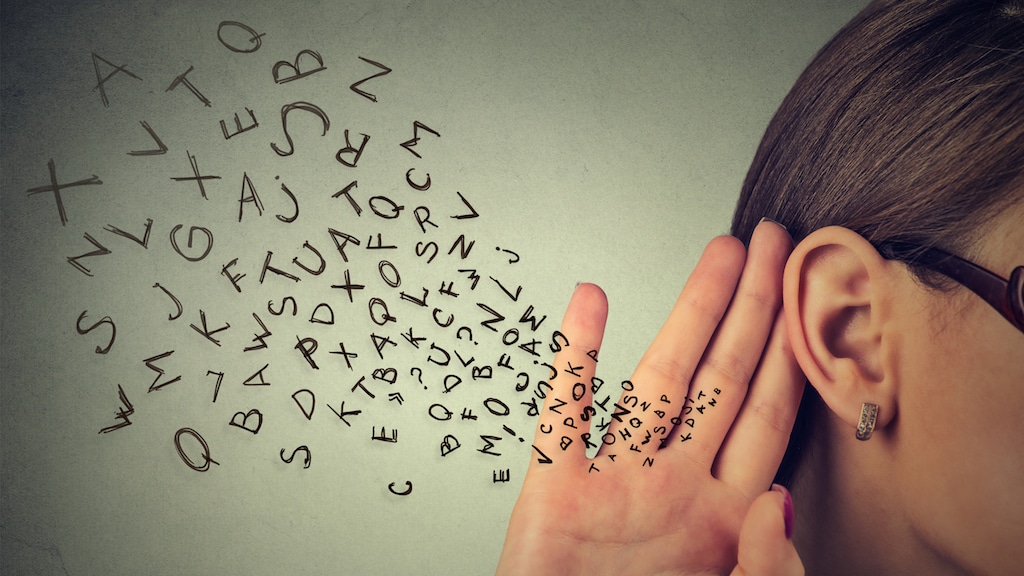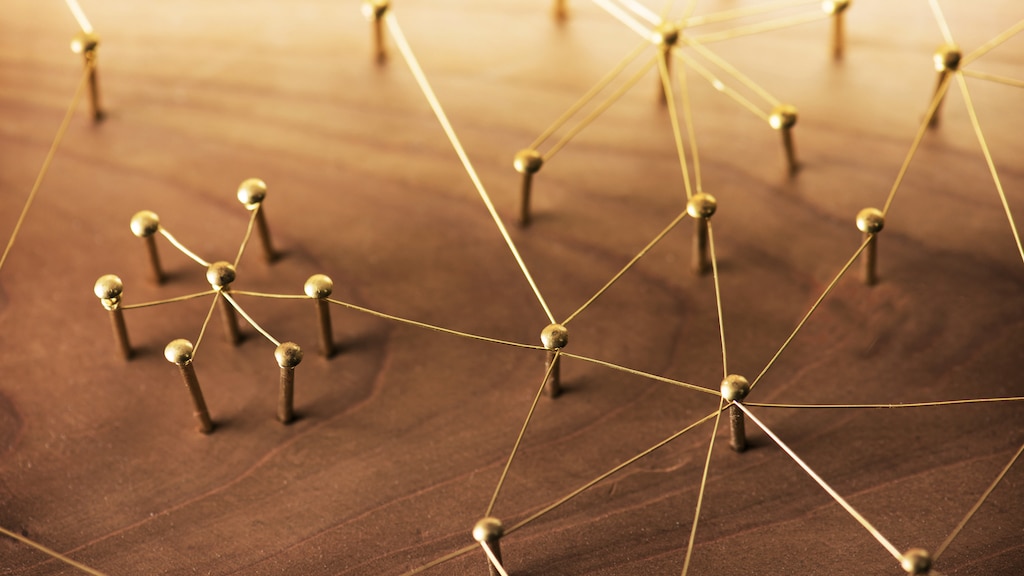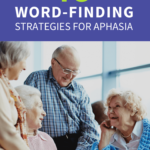How To:
Word-Finding Strategies for Aphasia
6 min read
We all have little tricks we use to help us in our daily lives. Some of these strategies help us prevent problems before they happen, like setting a timer on the oven so we won’t forget to take out the roast. Other strategies allow us to solve problems after they arise, like turning the TV down when we can’t hear someone talking from the next room. The more strategies we know, the more likely we are to successfully solve problems.

The Problem: Word-Finding Difficulties
For people with aphasia, the most common problem is not being able to think of the word they want. They might try to solve this problem by using a filler word: that thing, the whatchamacallit, oh you know, whatsherface. These generic words and phrases are devoid of meaning, so they fail to communicate the intended message. When communication breaks down, it’s time to use a strategy.
The Treatment: Word-Finding Strategies
There are many word-finding strategies people with aphasia can use when they can’t think of the word they want to say. Each person will find some strategies more helpful than others, so it’s a good idea to practice them all to learn which ones work best for you. Often a combination approach is most useful, trying one and then another. Each strategy gives a bit more information to the listener and stimulates the area of the brain that’s refusing to give up the word.
Here are 10 helpful word-finding strategies for people with aphasia:
Download these tips now!
Are these tips useful? Get your free PDF of the Top 10 Word-Finding Strategies for Aphasia.

In addition to receiving your free download, you will also be added to our mailing list. You can unsubscribe at any time. Please make sure you read our Privacy Policy and Terms & Conditions.
Training Word-Finding Strategies using Apps
It’s important to practice using word-finding strategies in a supported environment with the help of a speech therapist or trained partner. The more you practice a strategy, the easier it will be to use when you need it. Many of the Tactus Therapy apps for aphasia can be used to practice word-finding strategies in the clinic or at home.
Naming Therapy
To practice describing (strategy #2), giving associates (strategy #3) and naming the category (strategy #9), use the Describe activity in Naming Therapy. The icons surrounding the pictures ask you questions that make you think about the various features of the objects and actions. The activity is based on the evidence-based treatment of semantic feature analysis.
Use the Naming Practice activity to give yourself the first letter of the word (strategy #5). The cueing hierarchy gives you increasingly helpful hints to say the word. If you find the First Letter cue useful, you can start trying to think of the first letter yourself.
Practice gesturing words (strategy #6) using the 700+ words in the Flashcards activity.
Traveler’s dictionaries and ESL photo dictionaries are excellent communication tools. The Oxford Picture Dictionary is a staple, and comes in an app. Other great apps include BabelDeck and ICOON. Put them on your iPhone or iPad so you’ll have them when you need them (strategy #8).
Advanced Naming Therapy
Practice coming up with synonyms (strategy #4) using the Generate activity in Advanced Naming Therapy.
This app also provides an excellent opportunity to practice using all the word-finding strategies when you talk about the fun pictures in the Describe activity and discuss the concepts in the Compare activity.
AlphaTopics
The whiteboard feature of AlphaTopics is perfect for writing the first letter or whole word (strategy #5) or for drawing a quick picture (strategy #7).
Use the letter board to scan the alphabet (strategy #5) or the topic board to help you narrow-in on the subject (strategy #9).
Conversation Therapy
Once you’ve learned all these strategies, you can put them to use by answering the 10 different question types in Conversation Therapy. Ask for a few extra seconds (strategy #1) to think of the word when you get stuck. Then try the other strategies if the words still won’t come.
Not sure which apps to try? Our App Finder can help! Most apps have a free version for you to try.
Like this article? Learn “How To” do a lot more evidence-based speech therapy treatments in our full series of How To articles.