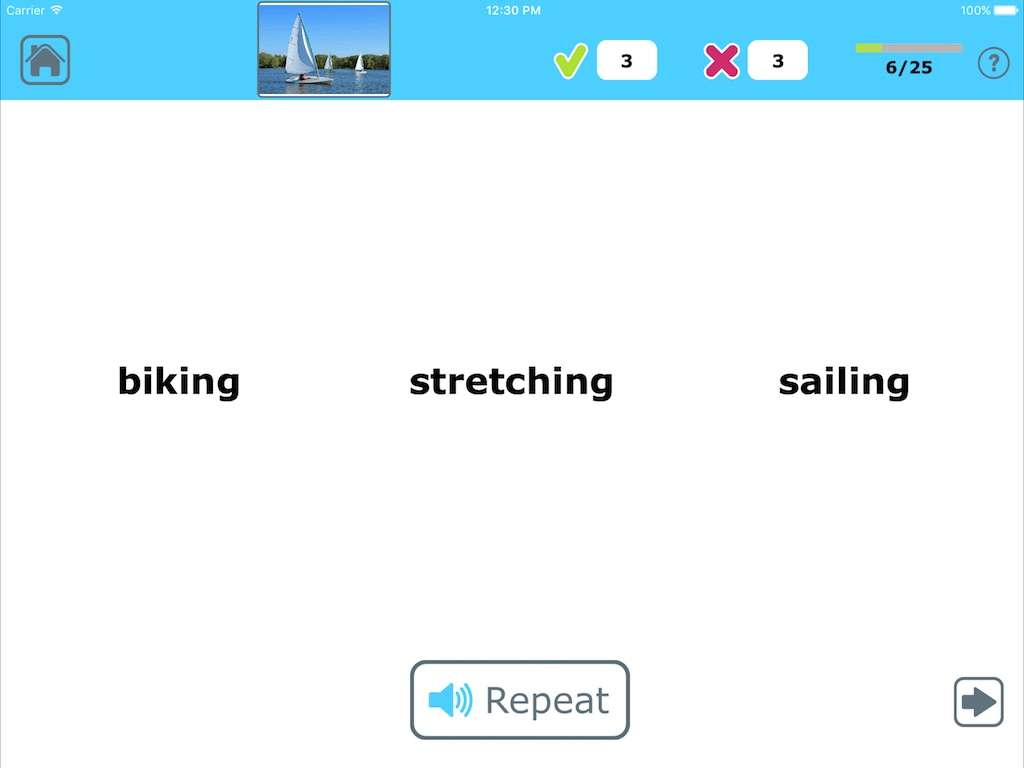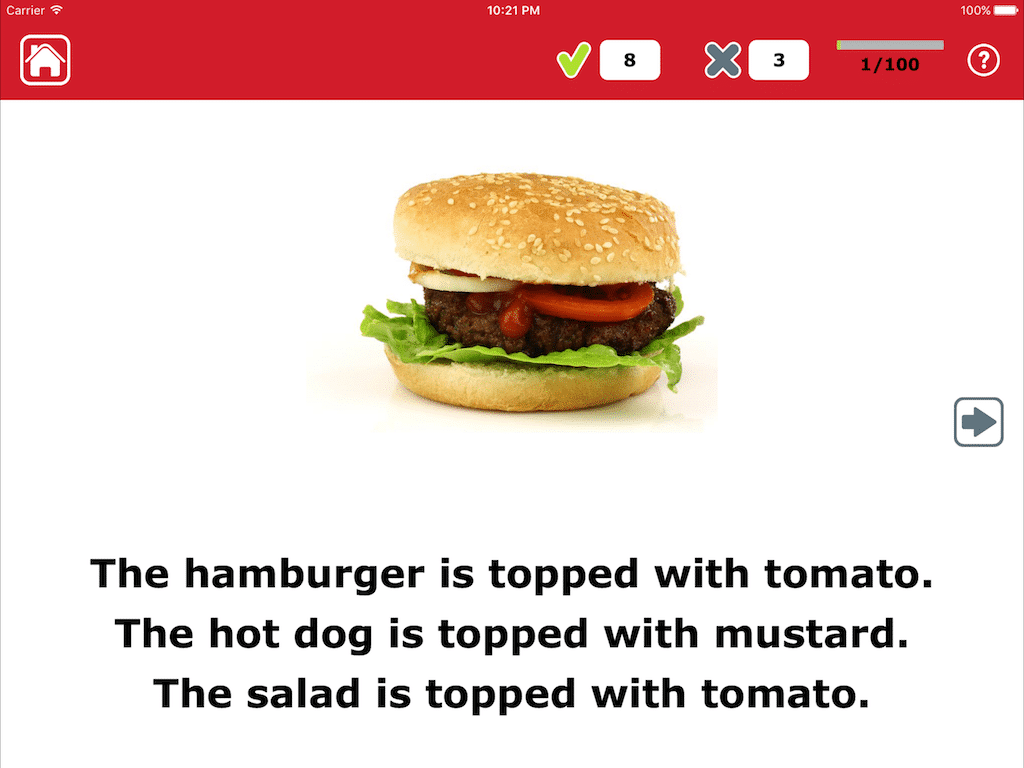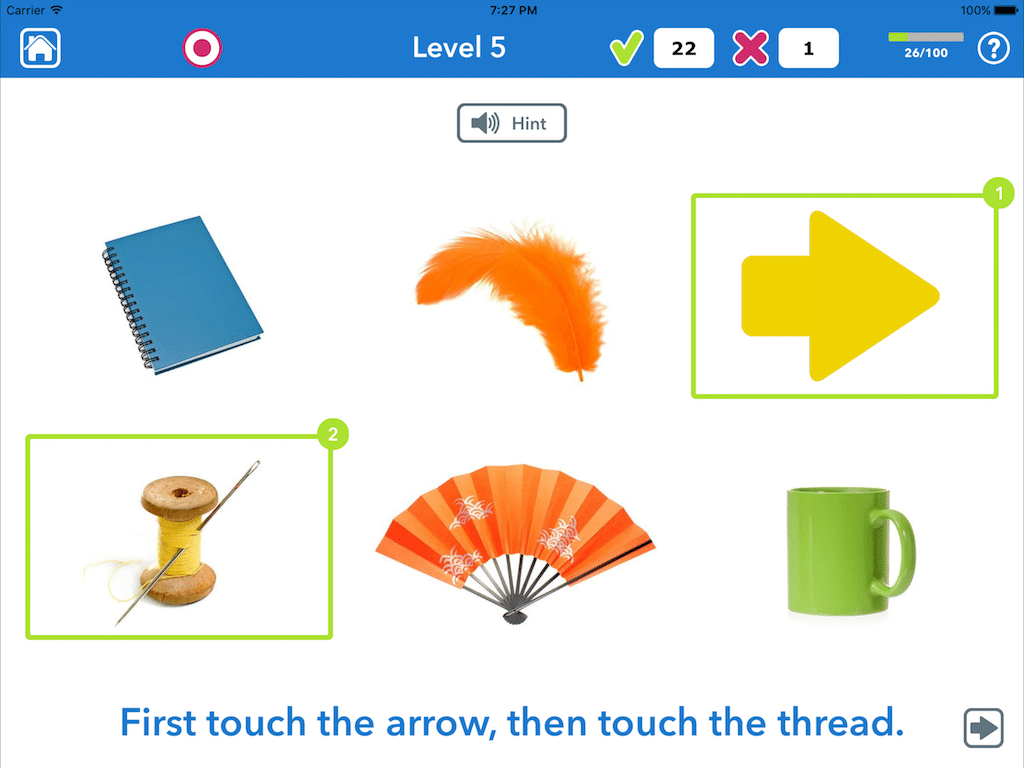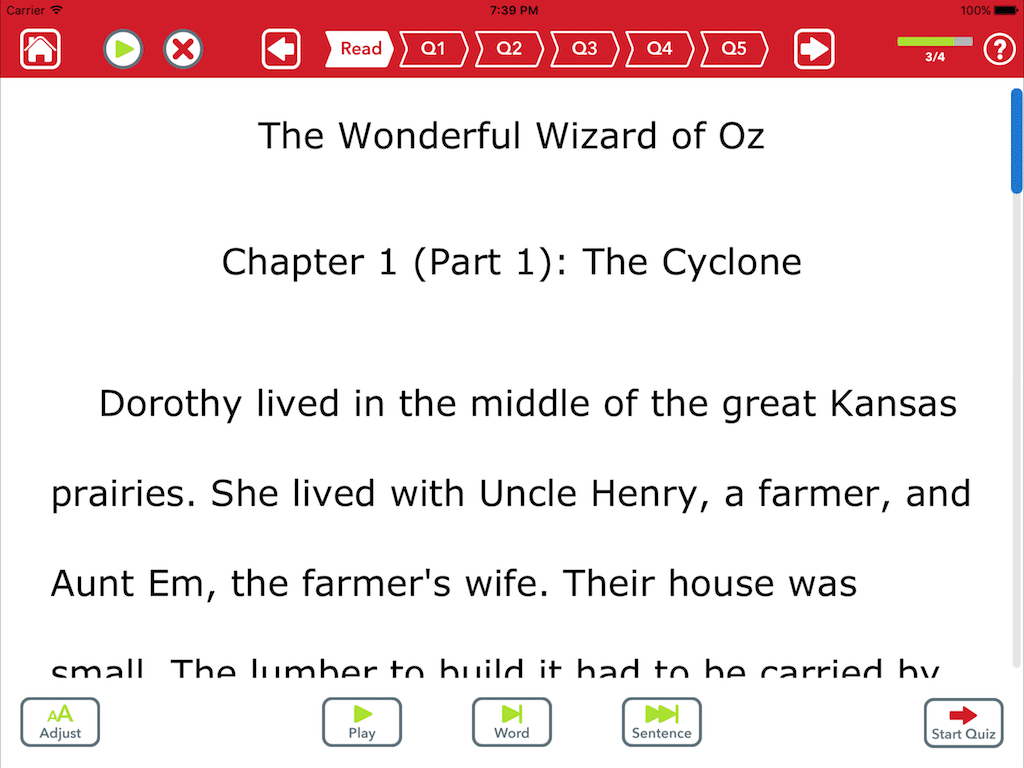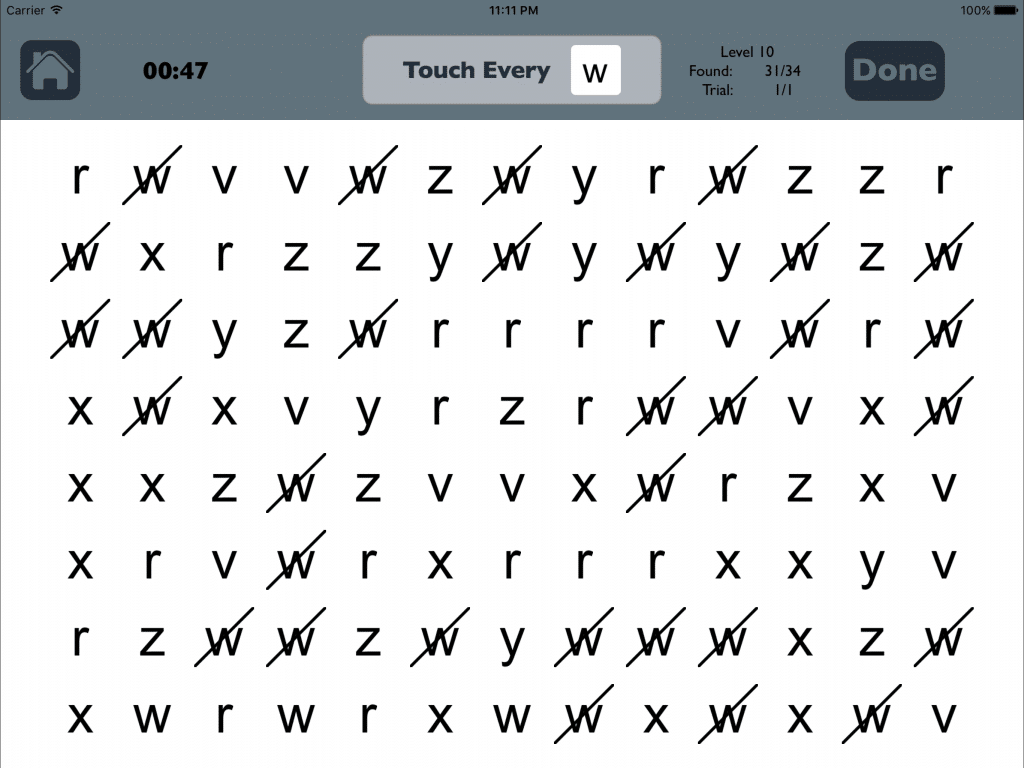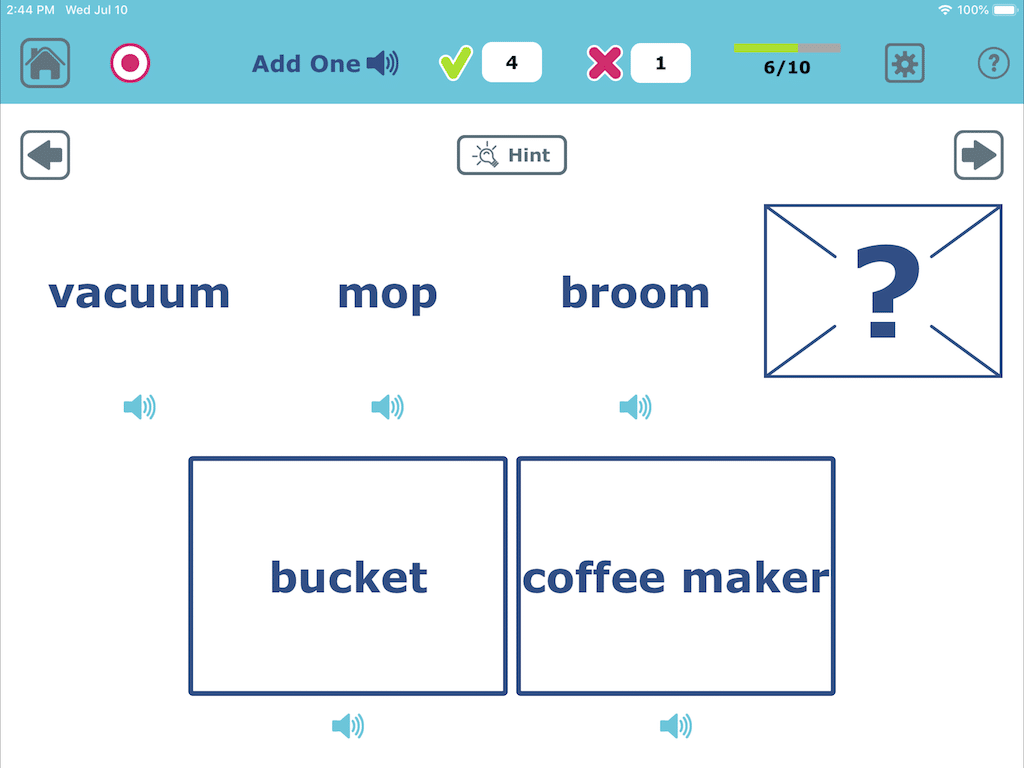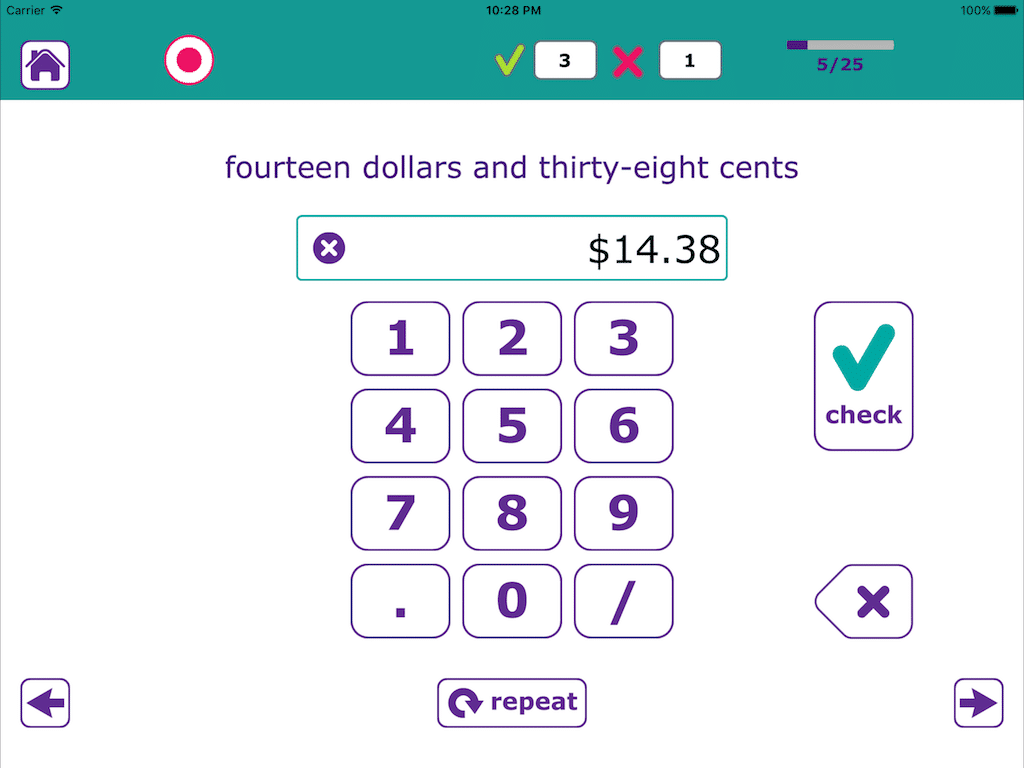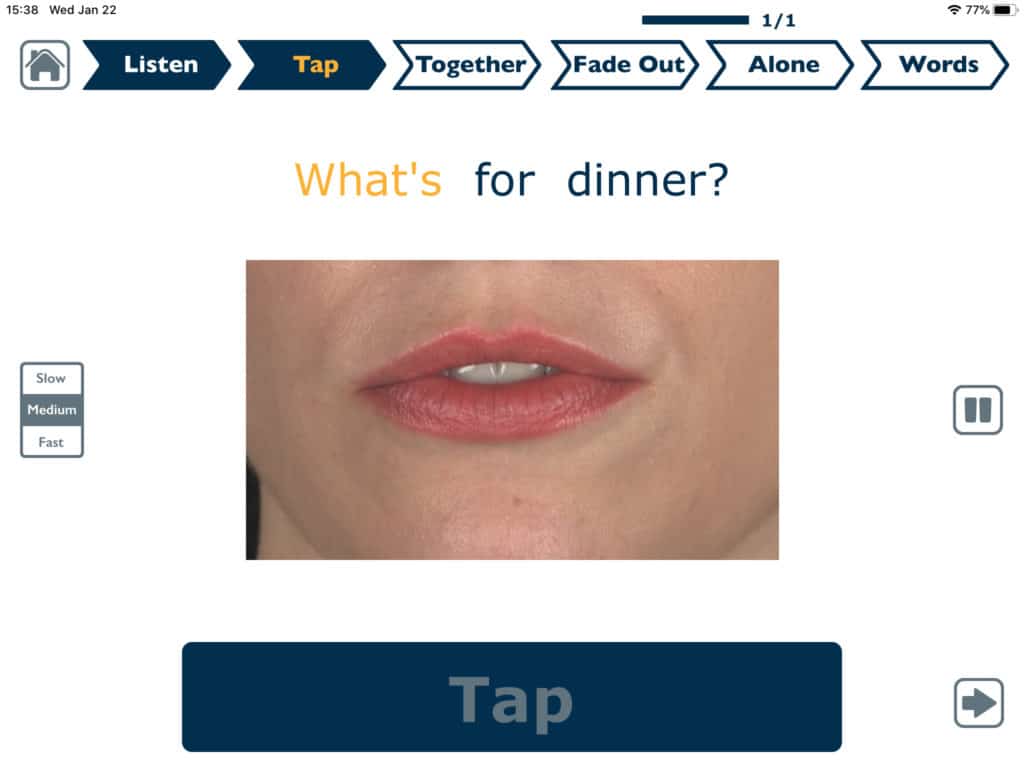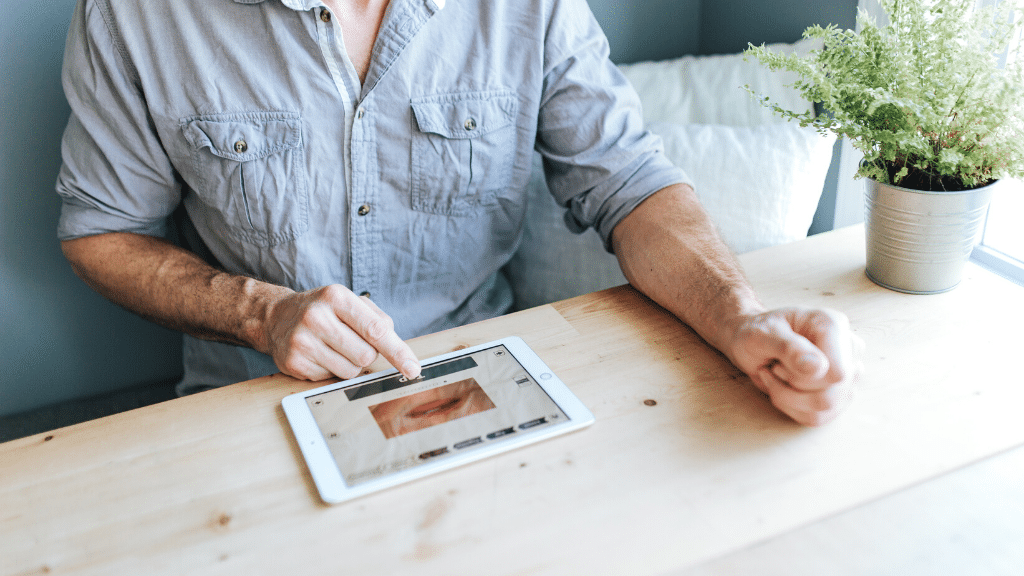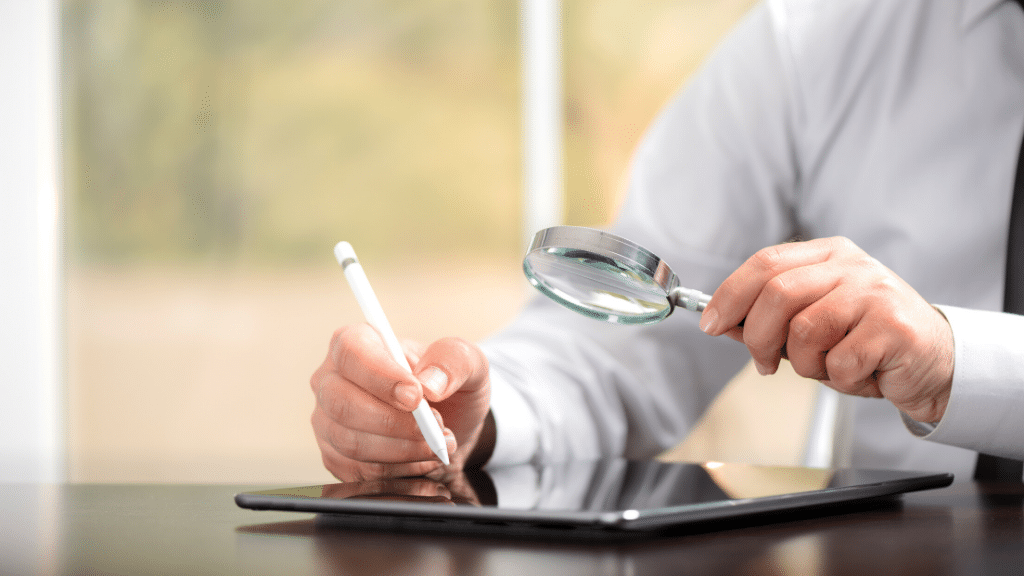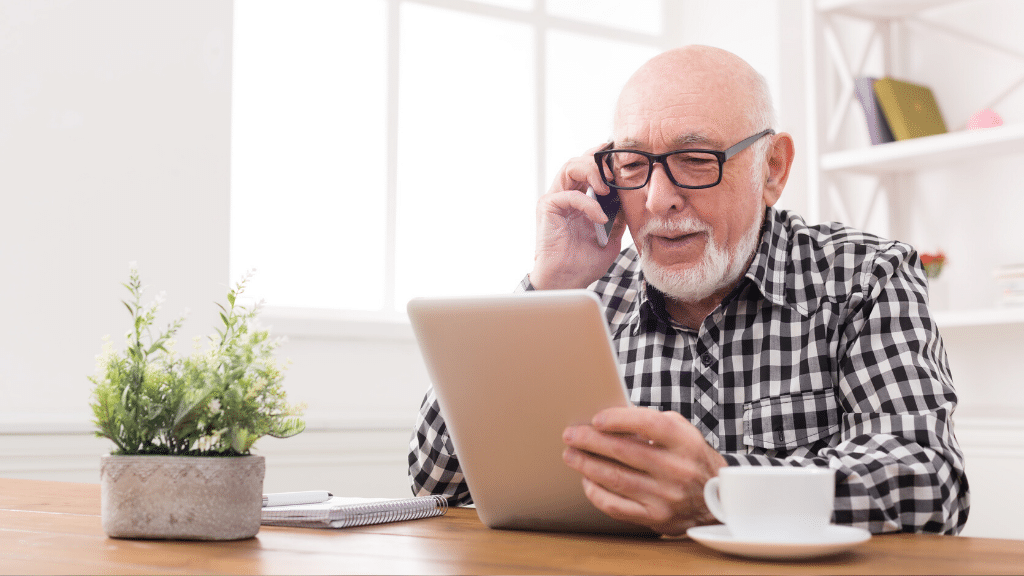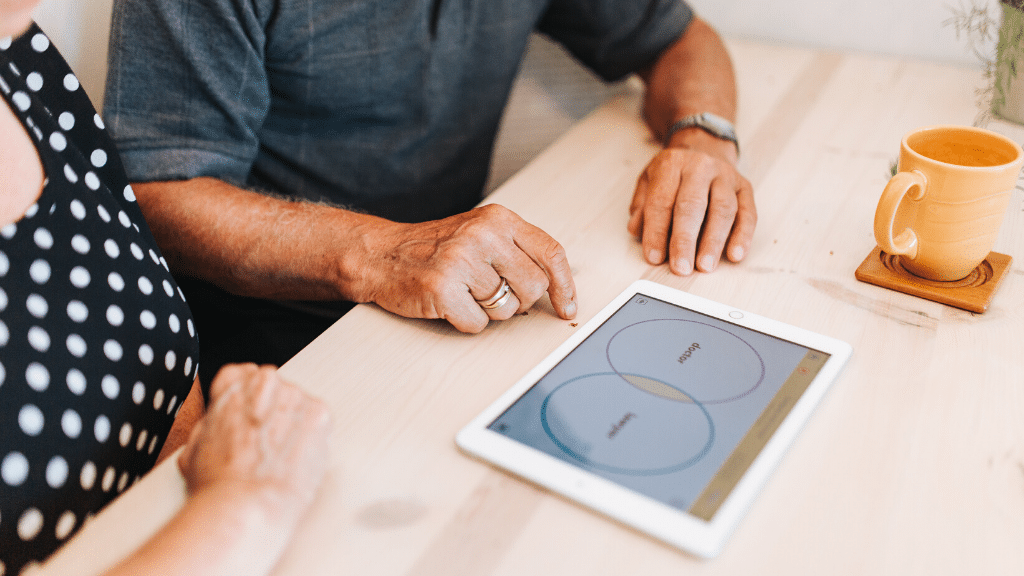Using Speech Therapy Apps to Treat Reading in Adults With Aphasia
4 min read
Reading isn’t just something we do for pleasure, it’s how we learn what’s going on in the world and how we “listen” to all of our digital conversations.
Many stroke survivors and others with aphasia have problems reading. This can be difficulty understanding what they’ve read or trouble reading aloud, resulting in errors when reading signs, products, text messages, and mail.
Speech therapy can help, and apps can be an important part of reading recovery. Nearly all of our apps include written words either as the exercise itself or as a support, but certain apps are designed to provide therapeutic exercises to work and improve the reading pathways in the brain.
For those of you trying to help yourself, a client, or a loved one to regain their reading, here’s the progression we recommend when using our apps.
1) Comprehension Therapy
Reading starts with single words, and Comprehension Therapy lets you match words to pictures at every level of difficulty in the Read activity. Add your own pictures for personalized practice, or use the hundreds of nouns, verbs, and adjectives included in the app. You can choose how many choices are given, or let the app adjust based on your performance.
The Listen&Read activity is unique, allowing users to hear a word and find the written word. Some people can do this more easily than they can match to pictures, while others struggle more with this exercise. Try both and see yourself improve as you work up the levels over time.
Since people with aphasia already knew how to read, we don’t have to teach them to read again in the same way a child learns to read. It’s more about reconnecting the written words to the meaning. It’s good practice to try to read each word aloud before you find the answer, working both the meaning and sound pathways as you read.
2) Reading Therapy
Start combining words into phrases and sentences with the matching and completion exercises in Reading Therapy. This app has 4 activities for you to practice reading, with audio supports for when you need help understanding what you read. You can have just 2 options to make it easier, or make it harder with 4 choices. There are thousands of exercises in this app, and you can do it silently or read each option aloud for more practice.
3) Advanced Comprehension Therapy
This app is as much about reading as it is about listening, and each activity can be used to work on both skills individually or in combination. Test your understanding of sentences using the Identify activity. Then Build sentences you hear, reading the words as you put them in place, and reading the whole sentence to check your work. In Follow, choose to read the directions, then follow them exactly. There is no context to rely on here – you must understand each word.
4) Advanced Reading Therapy
This app will bridge the gap between sentences and the things you really want to read in your life, allowing you to work independently as you improve. Read passages to suit every interest, starting with short paragraphs and working up to full stories. Read to yourself or out loud, with audio supports to help you with words you can’t say or don’t understand. The quiz questions will test your understanding, but don’t worry! You can always look back at the passage or have the answer highlighted in place as a hint.
Two of these apps are part of our Advanced Language Therapy app. Save big when you buy this value-priced package of 4 apps for the price of 3.
Want more apps for reading?
Most of our apps can be used for more than one skill. While these apps aren’t designed with reading as the primary goal, they can be used by people looking to improve their reading.
Bonus App 1) Visual Attention Therapy
Many stroke survivors have a problem with their visual attention that prevents them from seeing either the left or right side of space – a condition called left or right neglect. This means that a person with left neglect might read the word “automatic” as “matic”, failing to see the letters on the left. Before they can be asked to read, they must be able to visually scan from left to right, top to bottom, across a page or screen.
Visual Attention Therapy presents rows of letters and/or symbols for users to scan as they find a target letter. This is often a good first step in working on reading comprehension, especially if visual neglect is an issue.
Bonus App 2) Category Therapy
Use the Category Therapy app with only written words, eliminating the pictures in the settings, to push yourself to think about what each word means and what that meaning entails. This is a good challenge to deepen your processing of the printed word and ensure that you aren’t just reading aloud, but also understanding what you read.
Bonus App 3) Number Therapy
While we typically see numbers written in digits, we can also spell them out (e.g. 2, two). This app gives you the choice of hearing, reading, or both in comprehension and typing activities dealing with the communication of numbers.
Bonus App 4) Apraxia Therapy
Apraxia Therapy is excellent at helping people speak, but with the words appearing on screen, it can also be a wonderful tool to help with reading aloud. Use the Phrases activity with Text Cues set to Constant. Read in unison with the video, then on your own. Reading aloud has been shown to improve a number of language skills.