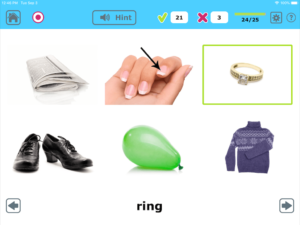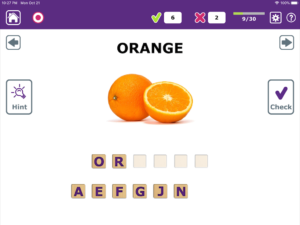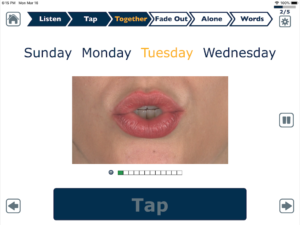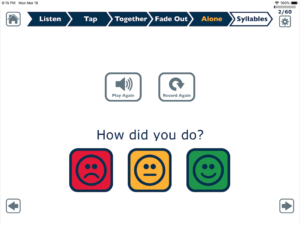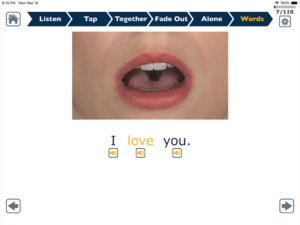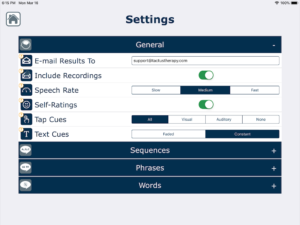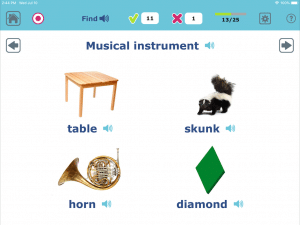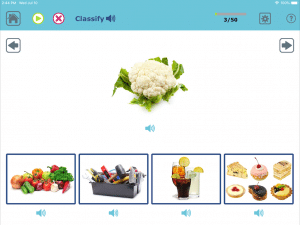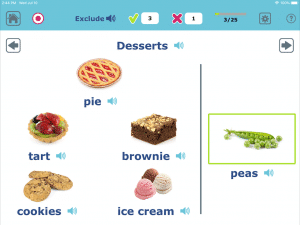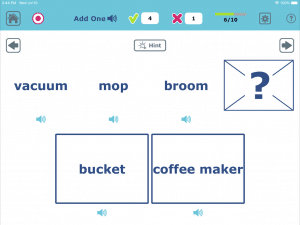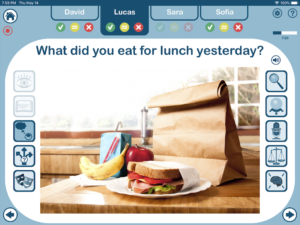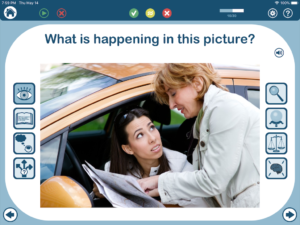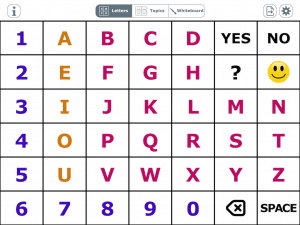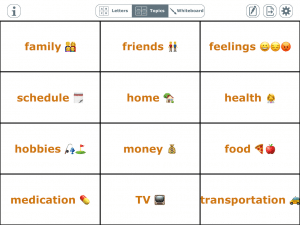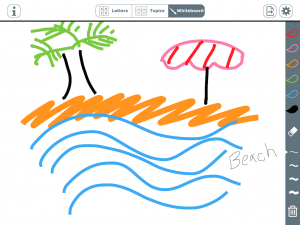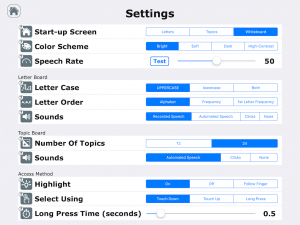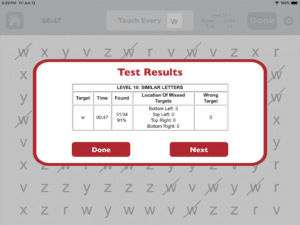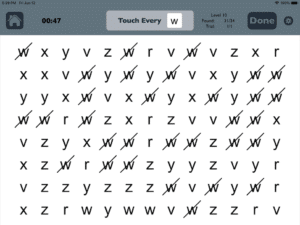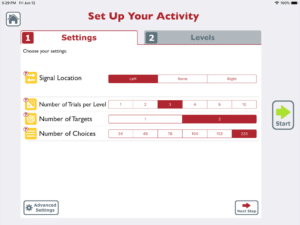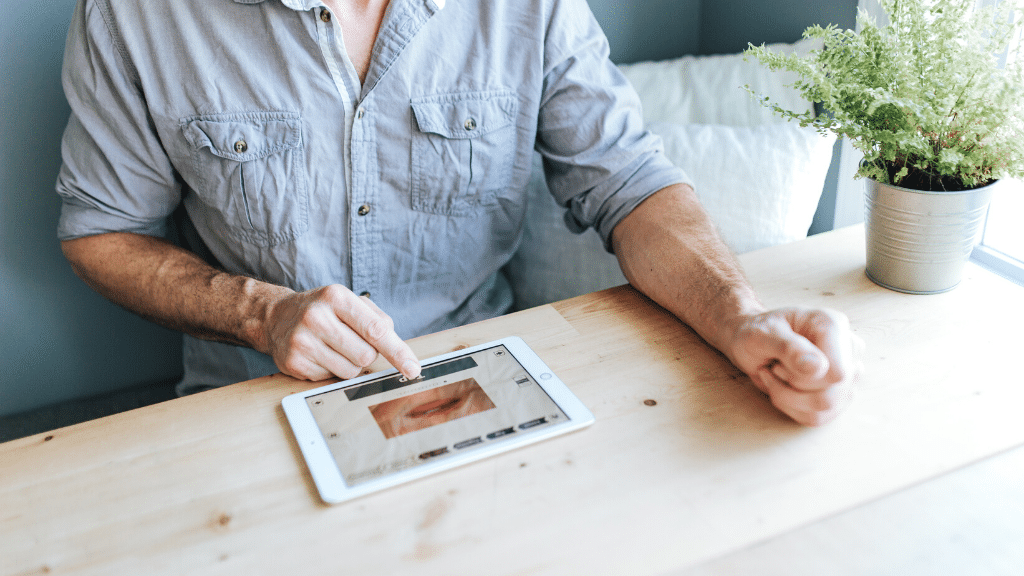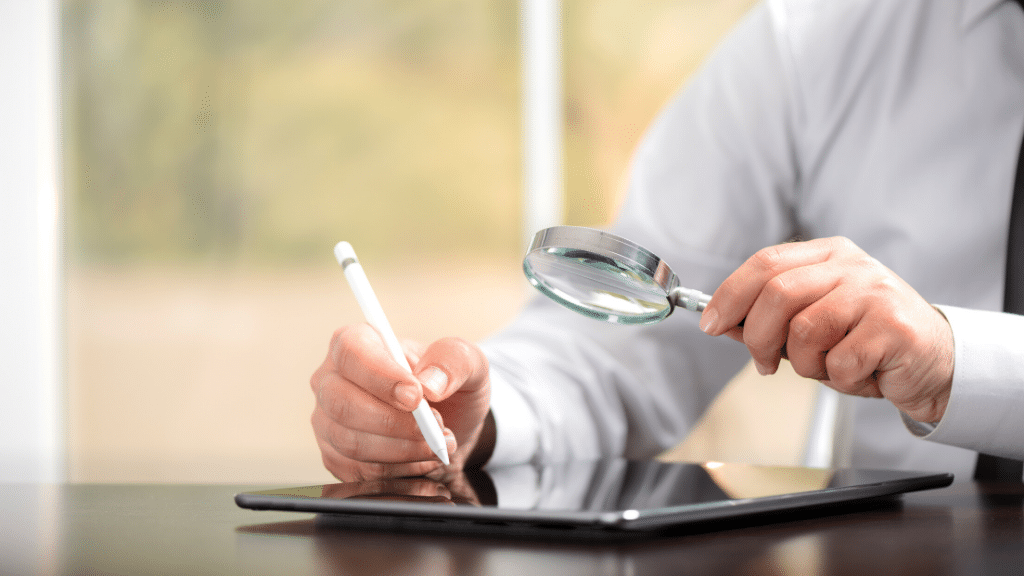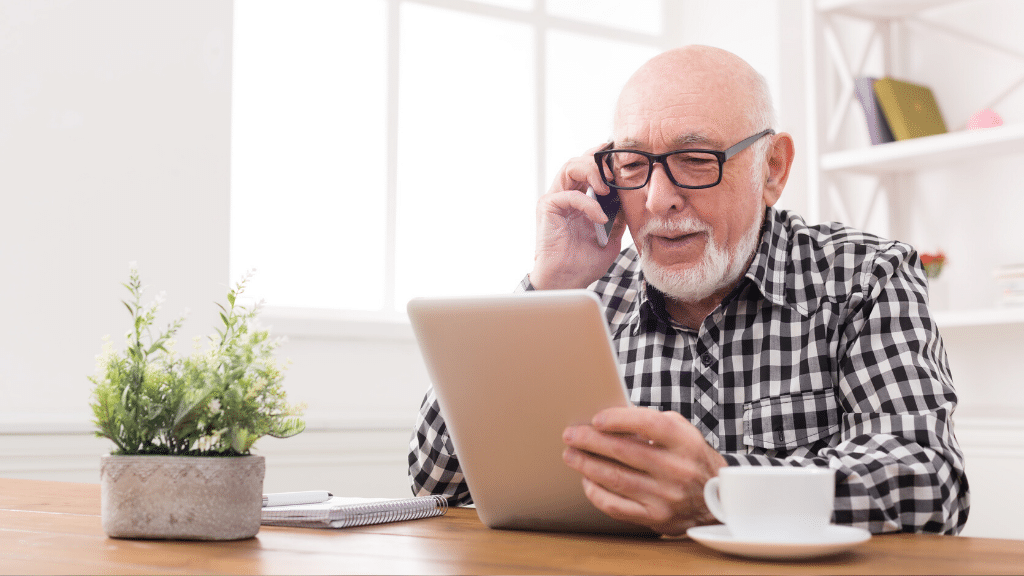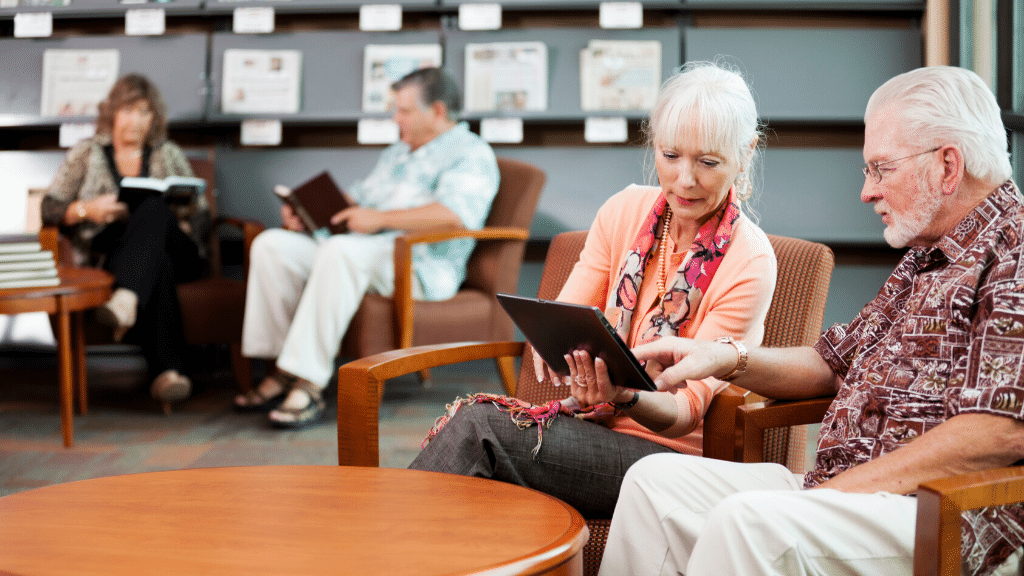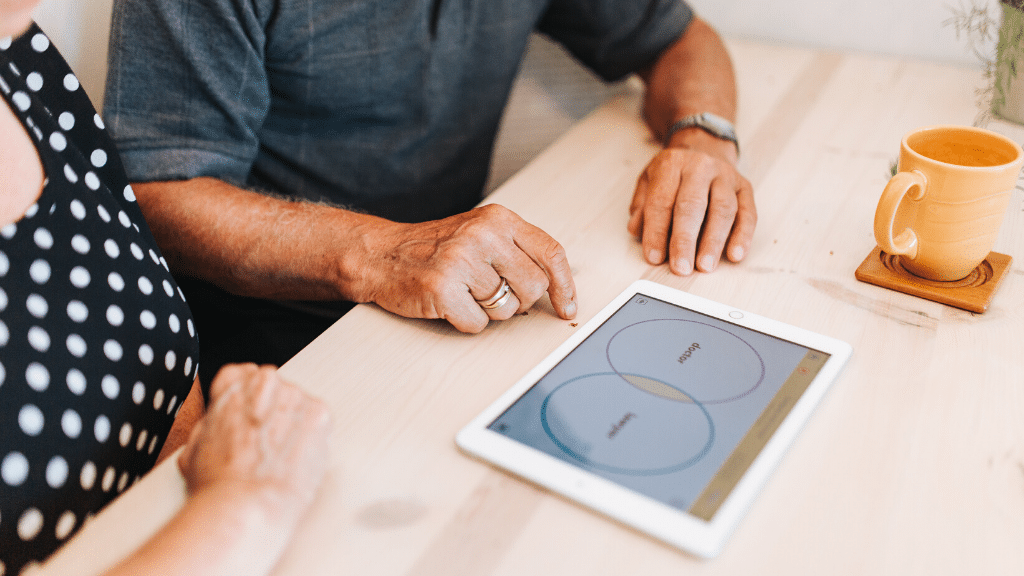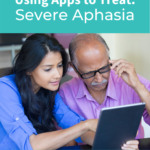Using Speech Therapy Apps to Treat Severe Aphasia
11 min read
Aphasia can be devastating in all its forms, but there are some who lose more of their language skills than others after a stroke or brain injury. For these people diagnosed with severe aphasia, there are notable problems in all areas of language.
In this video-enriched resource, we’ll take you through what severe aphasia is and how it impacts language, and show you 10 Tactus Therapy apps that can help. And remember – you can try these apps for free by downloading the Lite version to see if the person with aphasia in your life can benefit.
Download this guide to using apps to treat severe aphasia
This free PDF handout contains the details about which activities & settings to use in each of the recommended apps. Perfect to print & give to families or use to help your loved one with severe aphasia.

In addition to receiving your free download, you will also be added to our mailing list. You can unsubscribe at any time. Please make sure you read our Privacy Policy and Terms & Conditions.
Defining Severe Aphasia
Severe aphasia means the person cannot effectively get their message across most of the time. Unfortunately, severe aphasia is also often accompanied by other problems in mobility, vision, and cognition. Those with severe aphasia are also at a higher risk of depression, social isolation, and loss of meaningful activities and relationships.
Not everyone with severe aphasia will have severe impairments in all four areas of language. Some have relative strengths in understanding and reading (comprehension), but their difficulties in talking and writing (expression) result in severe problems in communication – this is called severe non-fluent aphasia. Others speak easily, but it doesn’t make much sense, and they have trouble understanding – this is severe fluent aphasia. And many people have trouble both producing and understanding language, a condition known as global aphasia.
Here’s what severe impairments might look like in each of the four major language skills:
Some people have even more trouble in each area than what’s described here. This is referred to as profound aphasia, and these individuals are typically not ready for speech therapy using apps. Context-based treatments may be more appropriate.
Using Apps to Treat Severe Aphasia
It’s important to know that severe aphasia can improve over time. It tends to be slower to improve than other forms of aphasia, but never give up hope! Motivation, social engagement, and life participation are all needed to make progress on functional language goals, along with the right kinds of exercises. That’s where we’ve got you covered.
Bonus Apps
1) Language Therapy 4-in-1
Language Therapy is our best-selling app that helps people with severe and moderate-severe aphasia in all four areas of language. For the most severe, here are some tips on how to use the app in its simplest form.
Learn more about the evidence-based speech therapy techniques that can help with severe aphasia using this app:
2) Apraxia Therapy
Apraxia Therapy is a popular evidence-based app that can be used independently by many people with severe aphasia. Here’s what to focus on:
Learn more about the evidence-based speech therapy technique that can help with severe aphasia using this app:
3) Category Therapy
Category Therapy is a good app for people with severe aphasia because it doesn’t require any verbal output. This app helps to strengthen the meaning of words in the brain by focusing on the categories that words belong to, and in so doing, stimulating the properties (aka semantic features) of the word. It ranges from simple to complex, so let’s look at the easiest way to use the app:
Learn more about why we work on categorization skills:
4) Conversation Therapy
Conversation Therapy requires at least 2 people to use, making it an ideal app for practicing communication strategies and good partner facilitation skills. Since no question can be answered with just a yes or no response, it pushes people with severe aphasia to express themselves and their opinions. Here are some tips for using this app with moderate-severe aphasia:
Learn more about the evidence-based speech therapy techniques that can help with severe aphasia using this app:
Bonus Apps for Severe Aphasia
While the apps above are made with severe aphasia in mind, these apps can be used if you’re looking to expand your treatment.
1) AlphaTopics – AAC
AlphaTopics is a simple and affordable augmentative communication app that ensures you have a copy of the alphabet, a whiteboard, and a list of common topics with you at all times. For severe aphasia:
2) Visual Attention Therapy
Visual Attention Therapy is designed to help stroke survivors with a condition called left neglect, but it can also help with scanning, focus, and reducing impulsivity in those with severe aphasia.
Found this article useful? Download the guide now.
This handout contains all the key information about what to do in each of the recommended apps.

In addition to receiving your free download, you will also be added to our mailing list. You can unsubscribe at any time. Please make sure you read our Privacy Policy and Terms & Conditions.